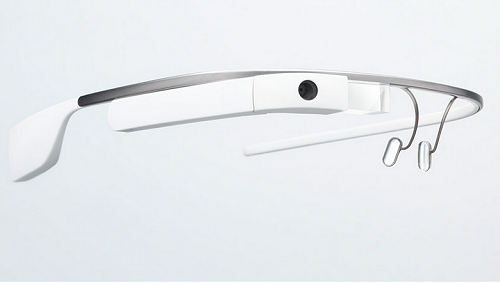So, recently it was finally my turn to play with the Google Glass kit at work. I did find that quite cool.
The bare bones kit comes not so much as glasses as a pair of frames that just sit across your brow. There is a tiny square screen in the upper right corner, and you could affix actual glass to the frames if you were so minded. You control them by tapping the part of the frame lying across your right temple and through voice control. There is a sensor inside them that works out from the angle whether you are using them or not. This can cause problems if you are the sort of person that pushes glasses up your head and brings them down when needed, like me. There’s also a sensor that works out when your right eye is winking, and it will take a sneaky photograph. You have to calibrate this feature. You can also take photos, videos, recordings by using voice control.
They are more of an accessory to go with your phone than a device in their own right. Definitely they seem designed to appeal to the kind of person that creates social media rather than simply browsing it. That said, there is something wonderfully sic-fi about them – you can take photos simply by winking your right eye. Or rather, someone else can, because it turns out that I can’t wink my right eye to save my life. I tried, and tried, and tried. It was just not having it. In the end I had to hold my left eye shut with my fingers and blink slowly. So much for stealth photography.
You can take pictures, videos, notes and sound recordings. Next, you upload them to Twitter, FB, Evernote, or, as they are keen to push, Google+. You can also dictate SMS and emails, and call folk. That said, you have to choose a limited number of contacts – 10 at the moment – who you can interact with through Glass.
Rather wonderfully, you can also browse the internet, though you have to do it through voice control so no way to goof off during work. The voice control was astonishingly accurate – it had no problem finding baby sloths (watch out for diabetes if you click on that link) or any of the other strange things I suddenly decided I wanted to look at through futuristic glasses.
If there was one app that I felt would have been useful, it would be Kindle, Kobo, or even Audible. I’ve often wished I could read while knitting, or doing other fairly simple tasks that nevertheless required both hands. And I could wish that the apps for the Guardian, Twitter, and FB allowed for a bit more browsing. One thing I liked was that it would read tweets and articles to you. The problem was that they were read out by this rather alienating robot voice and only seemed to be the headlines. Perhaps there is a way to have full articles read to you that I haven’t discovered yet.
I guess the bottom line is that I liked them as something to play with. Indeed, if I was a particularly bad spy or the kind of insane solipsist that thought my every move worth documenting for future generations (the sort of person that kept a blog like this, for instance) they might come in handy. As it stands, however, there’s no way I’d pay a thousand quid for a pair.